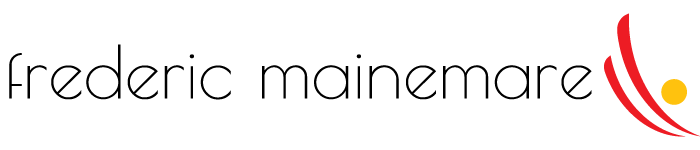Enhancing Security System Capabilities With A Home Computer
Security monitoring systems deliver multiple levels of safety and surveillance, but there are ways to enhance that security and personalize the way you observe and maintain evidence. From Internet broadcasting to easier archiving, here are a few security system enhancement details for taking control of your home or business monitoring.
Connecting Security Cameras To Computer Systems
Many security camera systems are already computer-capable, as the recording and monitoring systems are often boxes using modern computer operating systems. The connections may be a bit different, but there are adapters that can be purchased to make the devices fit with a computer.
The standard computer connections are VGA connections (often blue, trapezoid-shaped connectors), HDMI cables and DVI cables. The latter two options of HDMI and DVI are more popular in modern displays, with HDMI being the "HD cable" used for modern TVs.
The goal is to make your security system's connects fit with one of these standards. You can find an adapter for the type of connector that your computer uses, or search for an expansion card that will allow your computer to use the security camera's connection type.
Getting the right connections is the hard part. Once the camera is connected to the computer, it becomes an input device just like your keyboard and mouse. Modern computer operating systems have pre-installed video software used for webcams and other video cameras compatible with computers, and your security camera should operate in the same way.
In the off chance that your security camera uses some proprietary method for connections or creating video, contact a security camera and surveillance system professional. They should be able to direct you to the proper connection type, or give you a suggestion of brands and equipment to make the fit easier.
Once everything is connected, you can record your surveillance video the same way you'd record anything on the computer with a camera. Don't worry if you haven't done any computer video recording yet, because there's no shortage of recording software that a security camera professional can help you select.
Online Recording And Distributing
One popular method of video sharing is online streaming. Many people make careers out of recording themselves either live or with prepared performances on websites such as YouTube, Twitch.TV, Hitbox.TV, uStream and many more.
These sites can operate by accepting the video files uploaded from your computer, or can act as software themselves by using your camera to record directly to the Internet. The second method can be live or edited before made available for others to view, although it's still better to have your own recording software. Editing software is available as well, but make sure to make a copy of the original file and never edit the original file if you want to use footage as legal evidence in the future.
Many cameras exist on the internet that deliver video broadcasts of public places, beautiful images of nature or even the insides of businesses and venues. If one or more of your security cameras is pointing in a place that you don't mind having public, you could make your surveillance an always-online video service for others to watch at their leisure. If something suspicious happens, any of these methods makes it easier to have witnesses across the internet.
Contact a security cameras and security systems professional (such as one from Safeway Security Systems) to discuss other ways to enhance your surveillance capabilities.
Share